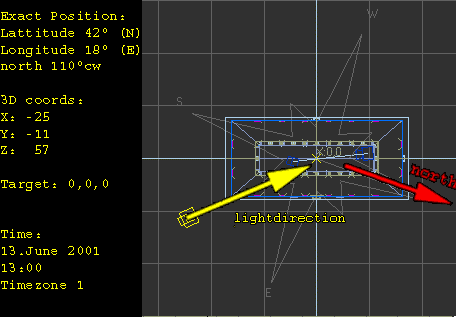
Some rules and a scene description:
There are two kinds of scenes:
The simulation of the atrium is not very difficult for most modern Gi renderer,
anyway there are still some problems to master.
This time we also have some very good reference
images... use them and try to get most out of your renderer.
The simulation has a very precise description of the sun/lightposition.... NO FILLIGHTS are allowed!!! This doesn't mean, that you can't use workarounds like selfilluminated windows or GI multiplyer, but you are not allow to change the lightsituation.!!!
For artistic image you can define a custom lightsituation, it's somehow a Freestyle competition. There you will be able to show us v-lights, sss, reflections, colored light ..you even can use fillights. This image is not the technical approach to the scene but the way an artist expesses himself.
Pure radiosity is more like an closeup to radiosity without any textures to show the "lightbounces"
Description:
The scene itself was modeled in Lightwave by Marko. I think it's very good modeled and optimized for GI calculation since you do not have many faces. There is also a little problem with the names of the maps which were converted to the 8.3 format when i have converted to max. It's more a cosmetic problem.
The lightwave6+ file is the reference file, the geometry was converted with 3dexplorer, all materials were converted by Cinema4D and merged into the geometry. I also had to flip some normals and fixed some holes ....guess the mesh is much better than sibenik. It also includes now bumpmappings. ;)
IMAGESIZE: width: 700-800px , height: no rules, size: <150kb
1. Artistic image / Freestyle:
There are no rules! ..just add to the scene what you want or what the scene need to give an interresting image.
2. Pure Radiosity (Simulation):
Here you render the image without maps or you show the lightdistribution in Lx or cd/m2.
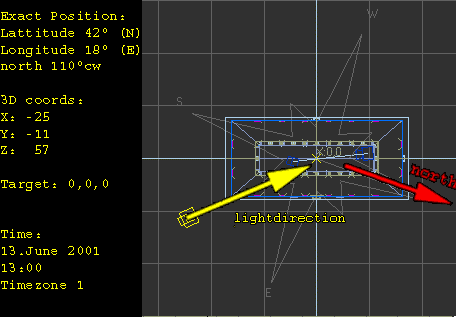
To have similar results on pure radiosity ,i had to change the Northorientation to fit the original LW scene.